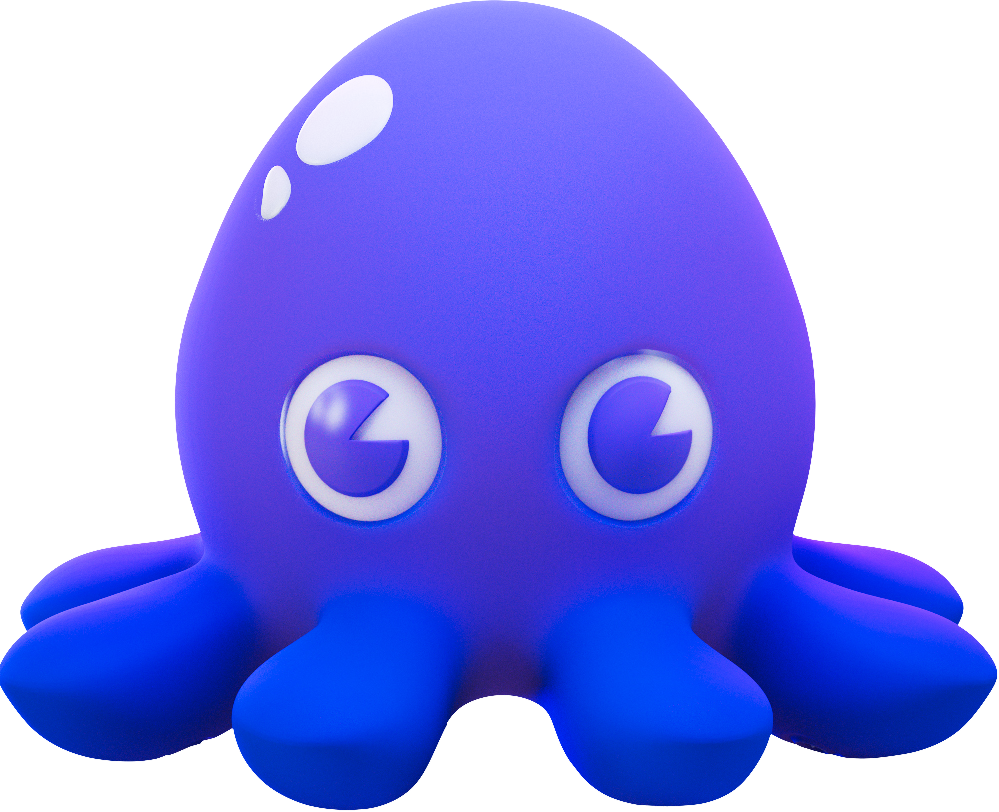Product Docs
-
-
-
-
-
-
- chainctl
- chainctl auth
- chainctl auth configure-docker
- chainctl auth login
- chainctl auth logout
- chainctl auth pull-token
- chainctl auth status
- chainctl auth token
- chainctl config
- chainctl config edit
- chainctl config reset
- chainctl config save
- chainctl config set
- chainctl config unset
- chainctl config validate
- chainctl config view
- chainctl events
- chainctl events subscriptions
- chainctl events subscriptions create
- chainctl events subscriptions delete
- chainctl events subscriptions list
- chainctl iam
- chainctl iam account-associations
- chainctl iam account-associations check
- chainctl iam account-associations check aws
- chainctl iam account-associations check gcp
- chainctl iam account-associations describe
- chainctl iam account-associations set
- chainctl iam account-associations set aws
- chainctl iam account-associations set gcp
- chainctl iam account-associations unset
- chainctl iam account-associations unset aws
- chainctl iam account-associations unset gcp
- chainctl iam folders
- chainctl iam folders delete
- chainctl iam folders describe
- chainctl iam folders list
- chainctl iam folders update
- chainctl iam identities
- chainctl iam identities create
- chainctl iam identities create github
- chainctl iam identities create gitlab
- chainctl iam identities delete
- chainctl iam identities describe
- chainctl iam identities list
- chainctl iam identities update
- chainctl iam identity-providers
- chainctl iam identity-providers create
- chainctl iam identity-providers delete
- chainctl iam identity-providers list
- chainctl iam identity-providers update
- chainctl iam invites
- chainctl iam invites create
- chainctl iam invites delete
- chainctl iam invites list
- chainctl iam organizations
- chainctl iam organizations delete
- chainctl iam organizations describe
- chainctl iam organizations list
- chainctl iam role-bindings
- chainctl iam role-bindings create
- chainctl iam role-bindings delete
- chainctl iam role-bindings list
- chainctl iam role-bindings update
- chainctl iam roles
- chainctl iam roles capabilities
- chainctl iam roles capabilities list
- chainctl iam roles create
- chainctl iam roles delete
- chainctl iam roles list
- chainctl iam roles update
- chainctl images
- chainctl images diff
- chainctl images history
- chainctl images list
- chainctl images repos
- chainctl images repos list
- chainctl packages
- chainctl packages versions
- chainctl packages versions list
- chainctl update
- chainctl version
Open Source
Education
chainctl iam identities create gitlab
chainctl iam identities create gitlab
chainctl iam identities create gitlab NAME --project-path=GITLAB-GROUP/GITLAB-PROJECT --ref-type={tag|branch} [--ref=REF] [--parent=PARENT] [--description=DESC] [--role=ROLE,ROLE,...] [--output=id|json|table]
Examples
# Create a Gitlab CI identity for any branch in a given Gitlab project
chainctl iam identities create gitlab my-gitlab-identity --project-path=my-group/my-project --ref-type=branch --parent=eng-org
# Create a Gitlab CI identity for a given branch in a Gitlab project and bind to a role
chainctl iam identities create gitlab my-gitlab-identity --project-path=my-group/my-project --ref-type=branch --ref=main --role=owner
Options
-d, --description string The description of the resource.
-h, --help help for gitlab
-n, --name string Given name of the resource.
--parent string The name or id of the parent location to create this identity under.
--project-path string The name of a Gitlab project where the action executes in the form "group-name/project-name[/foo/bar]". You can use a "*" for project-name (or sub-projects) to match any project in the group.
--ref string The reference for the executing action. If left empty or "*", all references will match.
--ref-type string The type of reference for the executing action, must be either "tag" or "branch".
--role strings A comma separated list of names or IDs of roles to bind this identity to (optional).
-y, --yes Automatic yes to prompts; assume "yes" as answer to all prompts and run non-interactively.
Options inherited from parent commands
--api string The url of the Chainguard platform API. (default "https://console-api.enforce.dev")
--audience string The Chainguard token audience to request. (default "https://console-api.enforce.dev")
--config string A specific chainctl config file. Uses CHAINCTL_CONFIG environment variable if a file is not passed explicitly.
--console string The url of the Chainguard platform Console. (default "https://console.chainguard.dev")
--force-color Force color output even when stdout is not a TTY.
--issuer string The url of the Chainguard STS endpoint. (default "https://issuer.enforce.dev")
--log-level string Set the log level (debug, info) (default "ERROR")
-o, --output string Output format. One of: [csv, id, json, none, table, terse, tree, wide]
-v, --v int Set the log verbosity level.
SEE ALSO
- chainctl iam identities create - Create a new identity.
Last updated: 2025-03-21 17:51