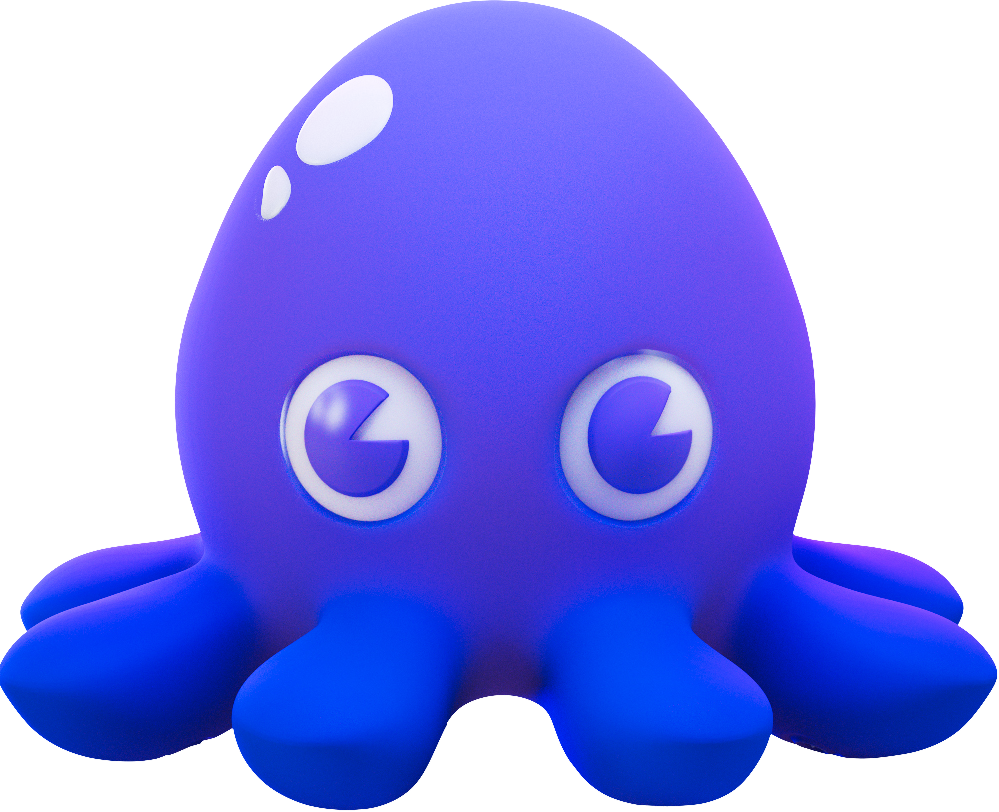Product Docs
-
-
-
-
-
-
- chainctl
- chainctl auth
- chainctl auth configure-docker
- chainctl auth login
- chainctl auth logout
- chainctl auth pull-token
- chainctl auth status
- chainctl auth token
- chainctl config
- chainctl config edit
- chainctl config reset
- chainctl config save
- chainctl config set
- chainctl config unset
- chainctl config validate
- chainctl config view
- chainctl events
- chainctl events subscriptions
- chainctl events subscriptions create
- chainctl events subscriptions delete
- chainctl events subscriptions list
- chainctl iam
- chainctl iam account-associations
- chainctl iam account-associations check
- chainctl iam account-associations check aws
- chainctl iam account-associations check gcp
- chainctl iam account-associations describe
- chainctl iam account-associations set
- chainctl iam account-associations set aws
- chainctl iam account-associations set gcp
- chainctl iam account-associations unset
- chainctl iam account-associations unset aws
- chainctl iam account-associations unset gcp
- chainctl iam folders
- chainctl iam folders delete
- chainctl iam folders describe
- chainctl iam folders list
- chainctl iam folders update
- chainctl iam identities
- chainctl iam identities create
- chainctl iam identities create github
- chainctl iam identities create gitlab
- chainctl iam identities delete
- chainctl iam identities describe
- chainctl iam identities list
- chainctl iam identities update
- chainctl iam identity-providers
- chainctl iam identity-providers create
- chainctl iam identity-providers delete
- chainctl iam identity-providers list
- chainctl iam identity-providers update
- chainctl iam invites
- chainctl iam invites create
- chainctl iam invites delete
- chainctl iam invites list
- chainctl iam organizations
- chainctl iam organizations delete
- chainctl iam organizations describe
- chainctl iam organizations list
- chainctl iam role-bindings
- chainctl iam role-bindings create
- chainctl iam role-bindings delete
- chainctl iam role-bindings list
- chainctl iam role-bindings update
- chainctl iam roles
- chainctl iam roles capabilities
- chainctl iam roles capabilities list
- chainctl iam roles create
- chainctl iam roles delete
- chainctl iam roles list
- chainctl iam roles update
- chainctl images
- chainctl images diff
- chainctl images history
- chainctl images list
- chainctl images repos
- chainctl images repos list
- chainctl packages
- chainctl packages versions
- chainctl packages versions list
- chainctl update
- chainctl version
Open Source
Education
chainctl iam
This page presents some of the more commonly used chainctl iam commands. These commands all relate to identity and access management (IAM), enabling your organization to control access to various resources and actions.
For a full reference of all commands with details and switches, see chainctl Reference.
For the following, assume that returned information only includes that which your account has permissions to view. Also, actions such as create and delete are similarly limited.
List folders
Find out what folders are available to your organization with:
chainctl iam folders list $ORGANIZATION_NAME
For example, for our Developer Enablement team, which uses the chainguard.edu organization, the interaction looks like this:
$ chainctl iam folders list chainguard.edu
[chainguard.edu] Developer Enablement images catalog
This command can also delete, describe, and update folders by replacing list with delete, describe, or update. See the reference guide for more details.
List identities
To list all of the existing identities along with roles, types, and more, use:
chainctl iam identities list
This command can also create, delete, describe, and update identities by replacing list with create, delete, describe, or update. See the reference guide for more details.
List identity providers
This command enables you to manage your own identity management provider, such as a custom OIDC provider. To list all currently configured identity management providers, use:
chainctl iam identity-providers list
This command can also create, delete, and update identity providers by replacing list with create, delete, or update. See the reference guide for more details.
List invites
This command lets you manage invite codes that register identities with Chainguard. To list current invites, use:
chainctl iam invites list
This will return a list of invites by ID with information about the invite’s expiration date, associated roles, and keyID.
This command can also create and delete invites by replacing list with create or delete. See the reference guide for more details.
List organizations
To list all of the organizations your account is associated with, use:
chainctl iam organizations list
This command can also delete and describe organizations by replacing list with delete or describe. See the reference guide for more details.
List roles
To list all of the roles your account is associated with, use:
chainctl iam roles list
This command can also create, delete, and update identities by replacing list with create, delete or update.
To find out what actions can be done by each role, use:
chainctl iam roles capabilities list
To find out about role bindings, use:
chainctl iam role-bindings list
This command can also create, delete, and update identities by replacing list with create, delete or update.
See the reference guide for more details on each of these commands.
Last updated: 2025-03-06 08:49