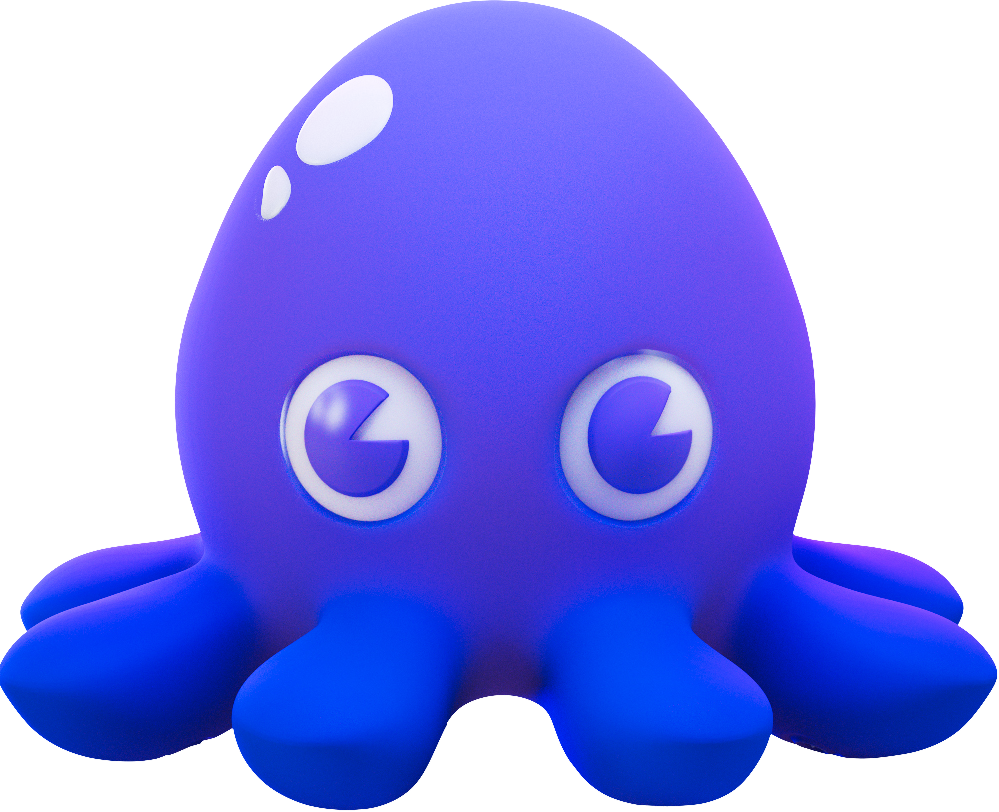Product Docs
-
-
-
-
-
-
- chainctl
- chainctl auth
- chainctl auth configure-docker
- chainctl auth login
- chainctl auth logout
- chainctl auth pull-token
- chainctl auth status
- chainctl auth token
- chainctl config
- chainctl config edit
- chainctl config reset
- chainctl config save
- chainctl config set
- chainctl config unset
- chainctl config validate
- chainctl config view
- chainctl events
- chainctl events subscriptions
- chainctl events subscriptions create
- chainctl events subscriptions delete
- chainctl events subscriptions list
- chainctl iam
- chainctl iam account-associations
- chainctl iam account-associations check
- chainctl iam account-associations check aws
- chainctl iam account-associations check gcp
- chainctl iam account-associations describe
- chainctl iam account-associations set
- chainctl iam account-associations set aws
- chainctl iam account-associations set gcp
- chainctl iam account-associations unset
- chainctl iam account-associations unset aws
- chainctl iam account-associations unset gcp
- chainctl iam folders
- chainctl iam folders delete
- chainctl iam folders describe
- chainctl iam folders list
- chainctl iam folders update
- chainctl iam identities
- chainctl iam identities create
- chainctl iam identities create github
- chainctl iam identities create gitlab
- chainctl iam identities delete
- chainctl iam identities describe
- chainctl iam identities list
- chainctl iam identities update
- chainctl iam identity-providers
- chainctl iam identity-providers create
- chainctl iam identity-providers delete
- chainctl iam identity-providers list
- chainctl iam identity-providers update
- chainctl iam invites
- chainctl iam invites create
- chainctl iam invites delete
- chainctl iam invites list
- chainctl iam organizations
- chainctl iam organizations delete
- chainctl iam organizations describe
- chainctl iam organizations list
- chainctl iam role-bindings
- chainctl iam role-bindings create
- chainctl iam role-bindings delete
- chainctl iam role-bindings list
- chainctl iam role-bindings update
- chainctl iam roles
- chainctl iam roles capabilities
- chainctl iam roles capabilities list
- chainctl iam roles create
- chainctl iam roles delete
- chainctl iam roles list
- chainctl iam roles update
- chainctl images
- chainctl images diff
- chainctl images history
- chainctl images list
- chainctl images repos
- chainctl images repos list
- chainctl packages
- chainctl packages versions
- chainctl packages versions list
- chainctl update
- chainctl version
Open Source
Education
chainctl events
This page presents some of the more commonly used chainctl events commands. For a full reference of all commands with details and switches, see chainctl Reference.
There are three commands available: create, delete, and list. We’ll start with list to see what subscriptions exist.
View your event subscriptions
Get a list of all your Chainguard account’s subscriptions with:
chainctl events subscriptions list
This will return a list of IDs and SINKs for all of your subscriptions. You know what an ID is. A SINK is an addressable or callable resource that can receive incoming events delivered over HTTPS and will translate the delivered event into a returned response that includes promised information. The style and type of response is set by the SINK.
Create event subscriptions
To create a new event and subscribe to events in that organization or folder, use:
chainctl events subscriptions create $SINK_URL
Depending on the SINK, you may be prompted to respond to some questions before this action is complete. You can add a -y to the command to automatically assume yes and run without interaction.
Delete event subscriptions
To delete an existing event, use:
chainctl events subscriptions delete $SUBSCRIPTION_ID
Depending on the SINK, you may be prompted to respond to some questions before this action is complete. You can add a -y to the command to automatically assume yes and run without interaction.
Last updated: 2025-03-06 08:49